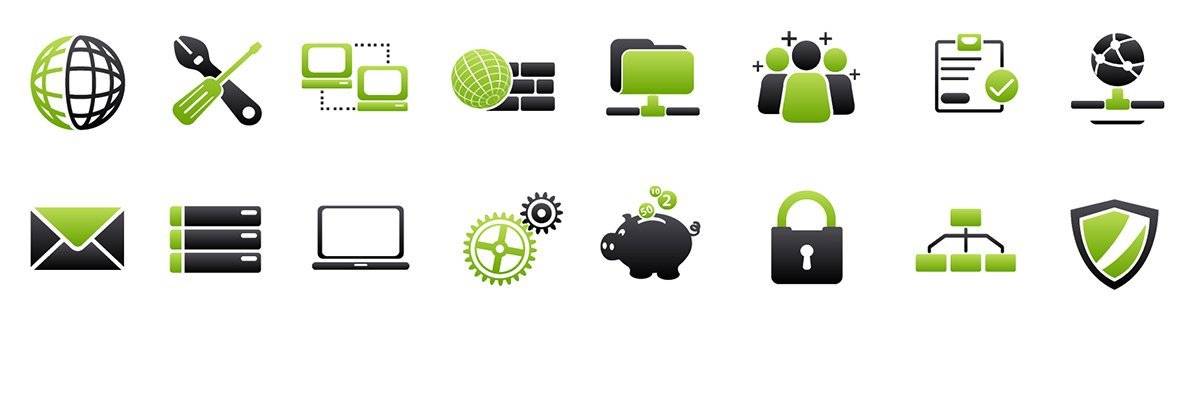
VMware products
VMware products include virtualization, networking and security management tools, software-defined data center software and storage software.
VMware is a virtualization and cloud computing software provider based in Palo Alto, Calif. Founded in 1998, VMware is a subsidiary of Dell Technologies. EMC Corporation originally acquired VMware in 2004; EMC was later acquired by Dell Technologies in 2016. VMware bases its virtualization technologies on its bare-metal hypervisor ESX/ESXi in x86 architecture.
With VMware server virtualization, a hypervisor is installed on the physical server to allow for multiple virtual machines (VMs) to run on the same physical server. Each VM can run its own operating system (OS), which means multiple OSes can run on one physical server. All the VMs on the same physical server share resources, such as networking and RAM. In 2019, VMware added support to its hypervisor to run containerized workloads in a Kubernetes cluster in a similar way. These types of workloads can be managed by the infrastructure team in the same way as virtual machines and the DevOps teams can deploy containers as they were used to.
Diane Greene, Scott Devine, Mendel Rosenblum, Edward Wang and Edouard Bugnion founded VMware, which launched its first product — VMware Workstation — in 1999. The company released its second product, VMware ESX in 2001.
VMware’s current CEO is Patrick Gelsinger, appointed in 2012.
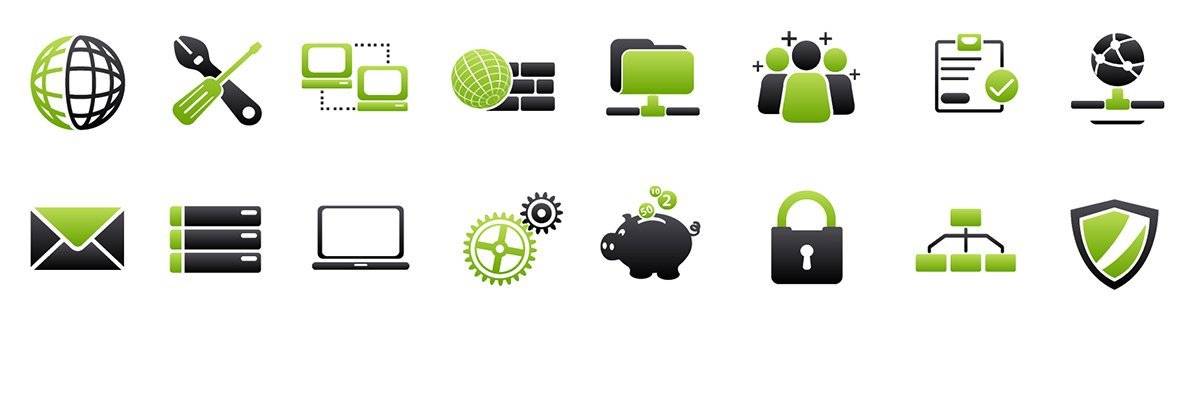
VMware products include virtualization, networking and security management tools, software-defined data center software and storage software.
VMware vSphere is VMware’s suite of virtualization products. VMware vSphere, known as VMware Infrastructure prior to 2009, includes the following:
As of April 2018, the most current version is vSphere 6.7, which is available in three editions: Standard, Enterprise Plus and Platinum. There are also two three-server kits targeted toward small and medium-sized businesses named vSphere Essentials and Essentials Plus.
With VMware Cloud on AWS, customers can run a cluster of vSphere hosts with vSAN and NSX in an Amazon data center and run their workloads there while in the meantime manage them with their well-known VMware tools and skills.

VMware NSX is a virtual networking and security software offering created when VMware acquired Nicera in 2012. NSX allows an admin to virtualize network components, enabling them to develop, deploy and configure virtual networks and switches through software rather than hardware. A software layer sits on top of the hypervisor to allow an administrator to divide a physical network into multiple virtual networks.
With the latest release of the product, NSX-T Data Center, network virtualization can be added to both ESXi and KVM as hypervisors, as well as to bare-metal servers. Also containerized workloads in a Kubernetes cluster can be virtualized and protected. NSX-T Data Center also offers Network Function Virtualization, with which functions such as a firewall, load balancer and VPN, can be run in the virtualization software stack.
VMware vRealize Network Insight is a network operations management tool that enables an admin to plan microsegmentation and check on the health of VMware NSX. VRealize Network Insight relies on technology from VMware’s acquisition of Arkin in 2016. VRealize Network Insight collects information from the NSX Manager. It also displays errors in its user interface, which helps troubleshoot an NSX environment.
VMware Cloud Foundation is an integrated software stack that bundles vSphere, VMware vSAN and VMware NSX into a single platform through the SDDC Manager. An admin can deploy the bundle on premises as a private cloud or run it as a service within a public cloud. An administrator can provision an application immediately without having to wait for network or storage.




Benefits of using VMware products include:
Drawbacks of VMware products include:

As enterprises are looking to transform the way they do their business are looking at bespoke solutions provider who can help them achieve digital maturity. In a complex business landscape where business-critical services are provided through cloud and on-demand, it is critical for the enterprise to have an IT architecture that supports such endeavors.
VMware helps organizations to be future-ready with the latest digital solutions. The best part about VMware solutions is that they are flexible and easy to choose from according to business needs. As a service provider, VMware is currently working with more than 500,000 companies worldwide to manage, run, connect, and project apps on hybrid, public, and private cloud environments.
With VMware gaining widespread adoption in organizations across industry sectors, there is a huge gap for the skilled workforce who can manage VMware solutions for them. Hence, VMware certification training is quite popular among individuals and enterprises globally. Some of the popular learning paths for VMware training courses are similar to the various categories for which they provide their services, which include app modernization, digital workspace, virtual cloud networking, multi-cloud, and security.







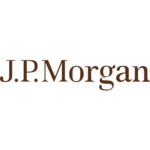




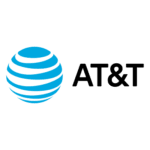



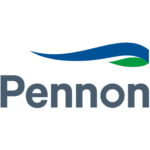




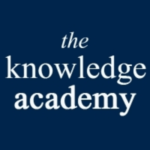





© 2023 DIANA ADVANCED TECH ACADEMY : Get the World’s best IT Courses | Privacy Policy