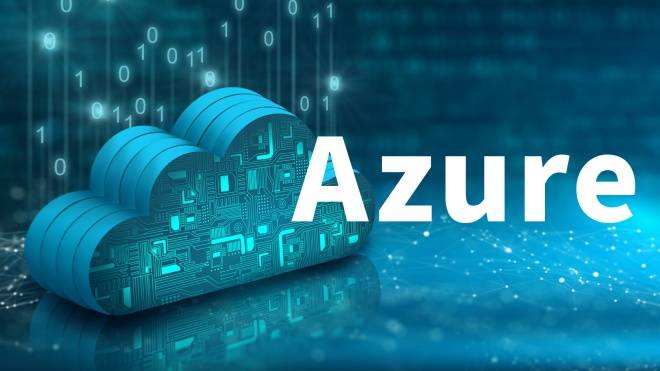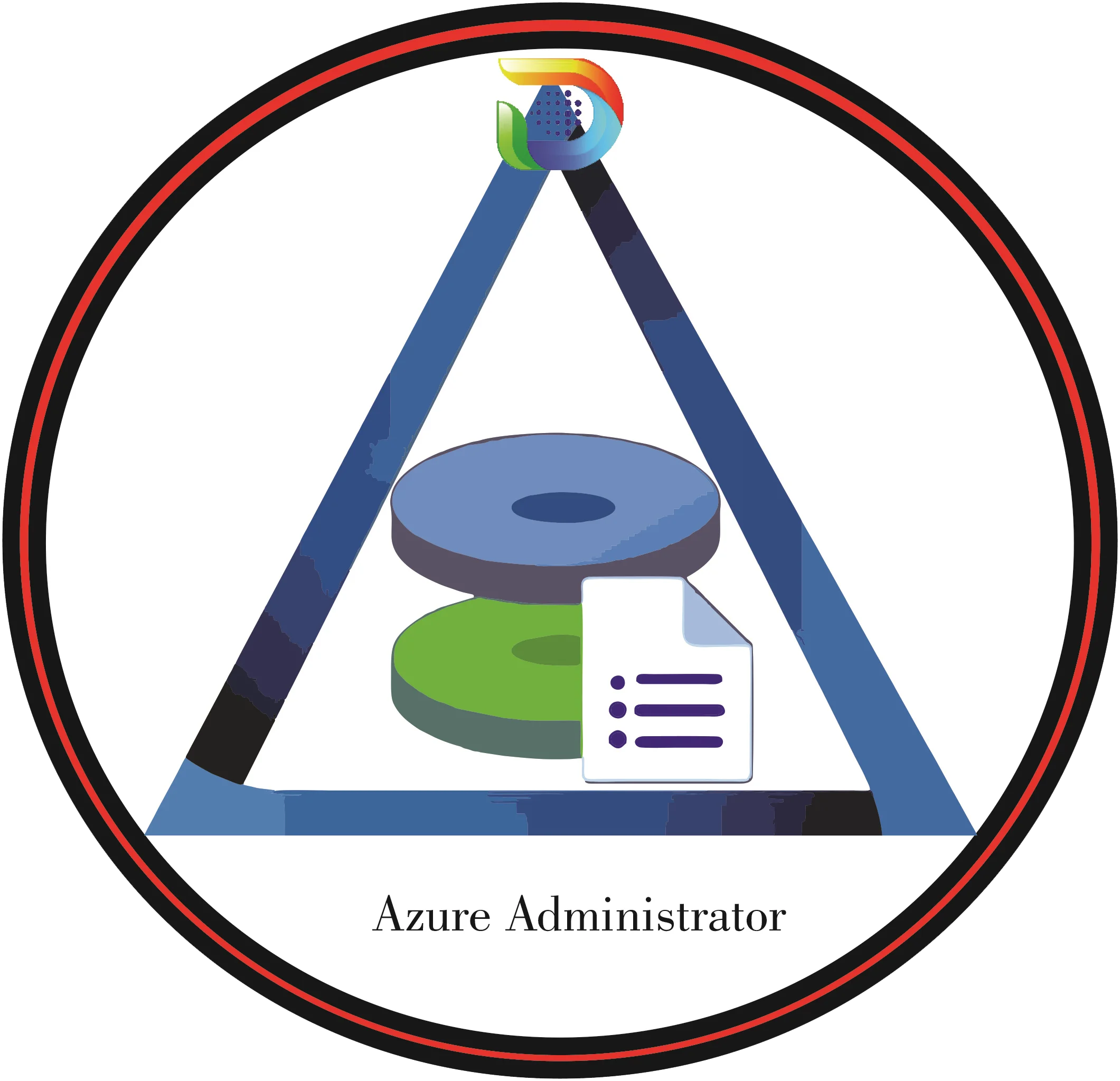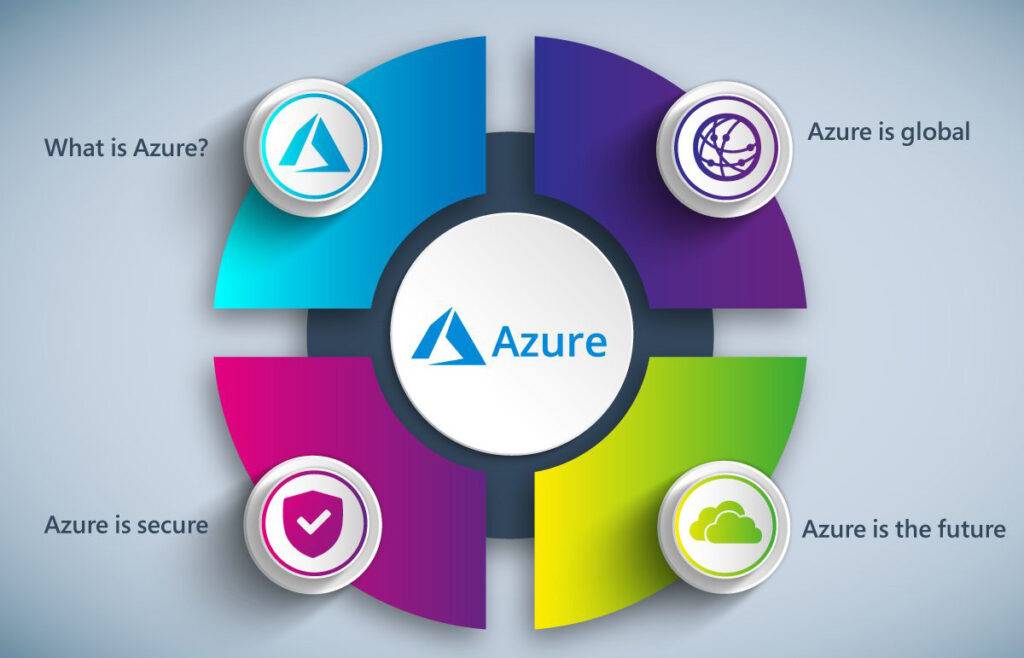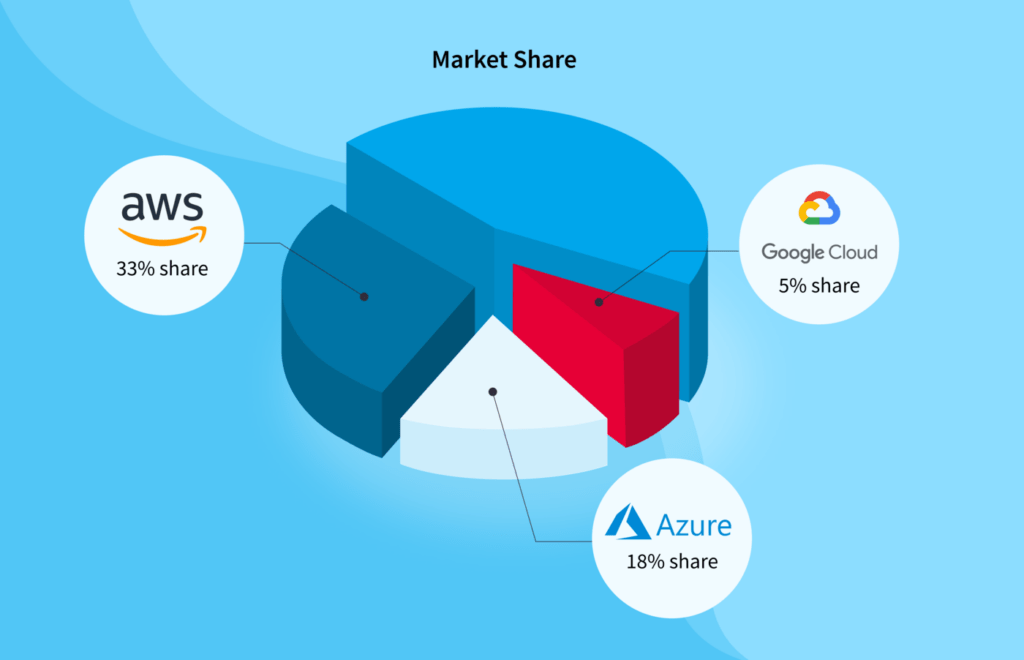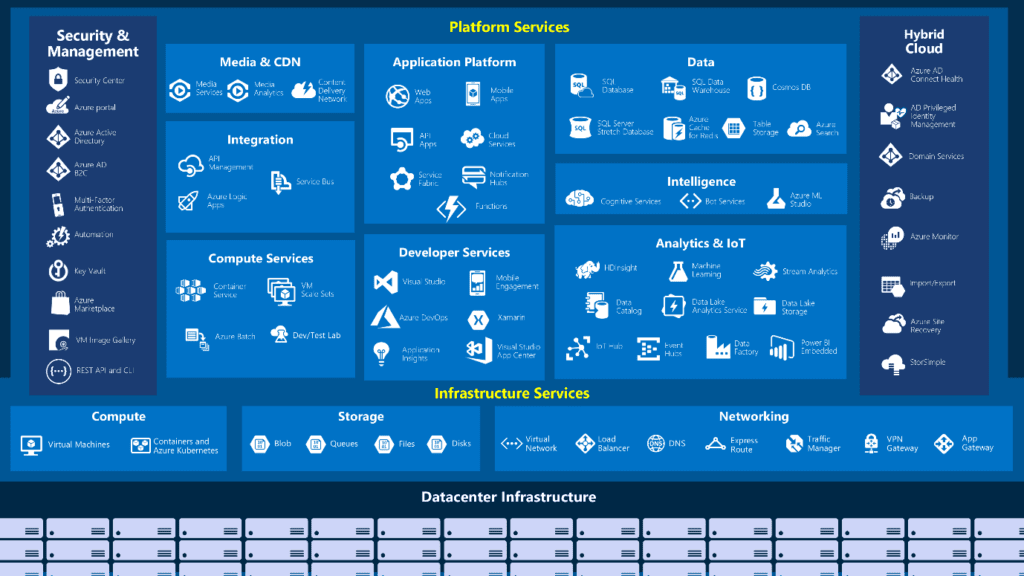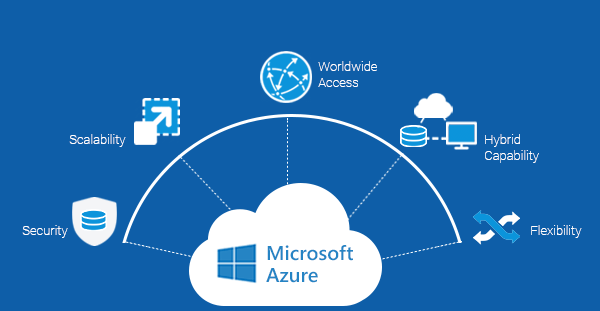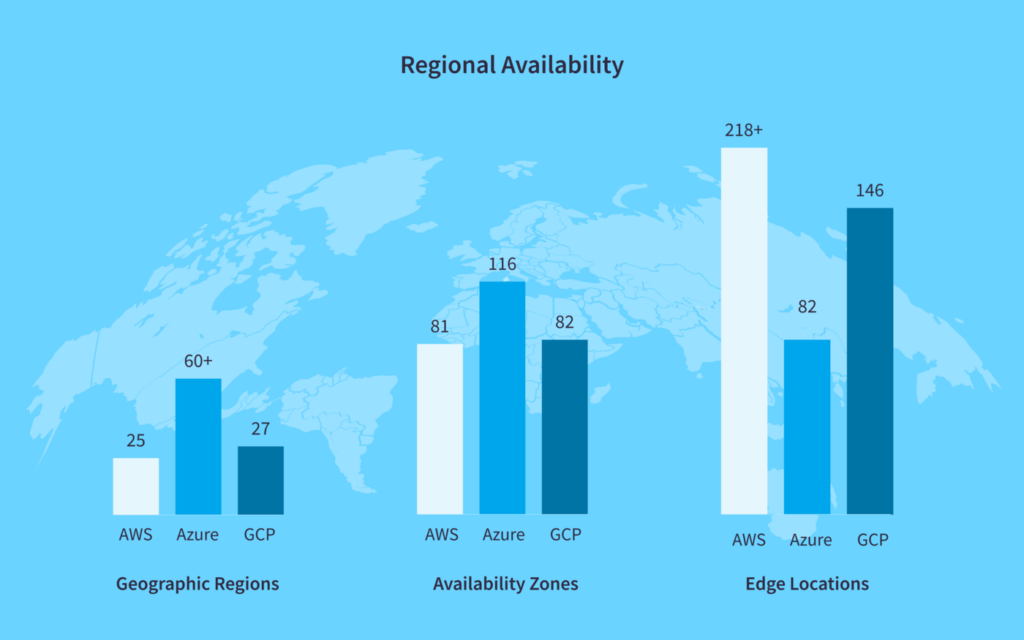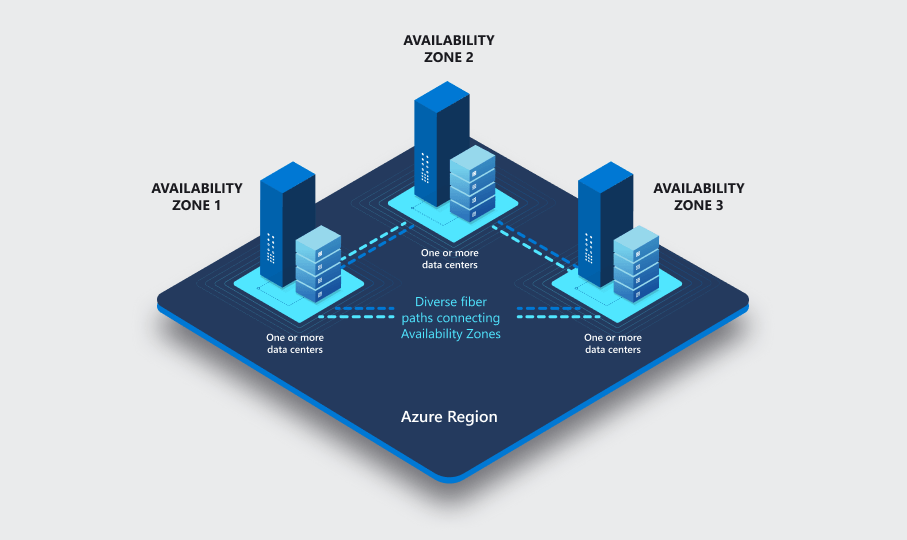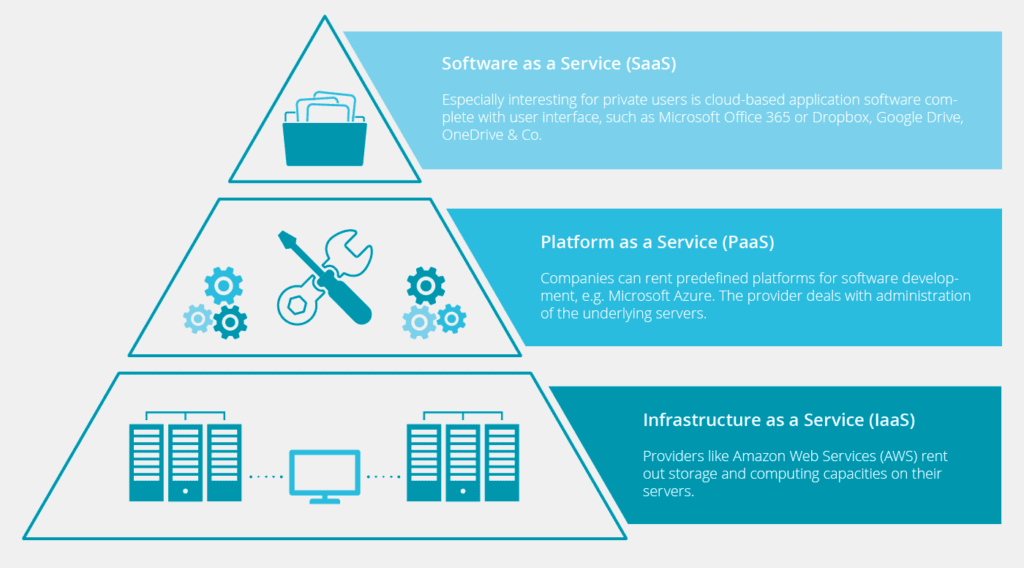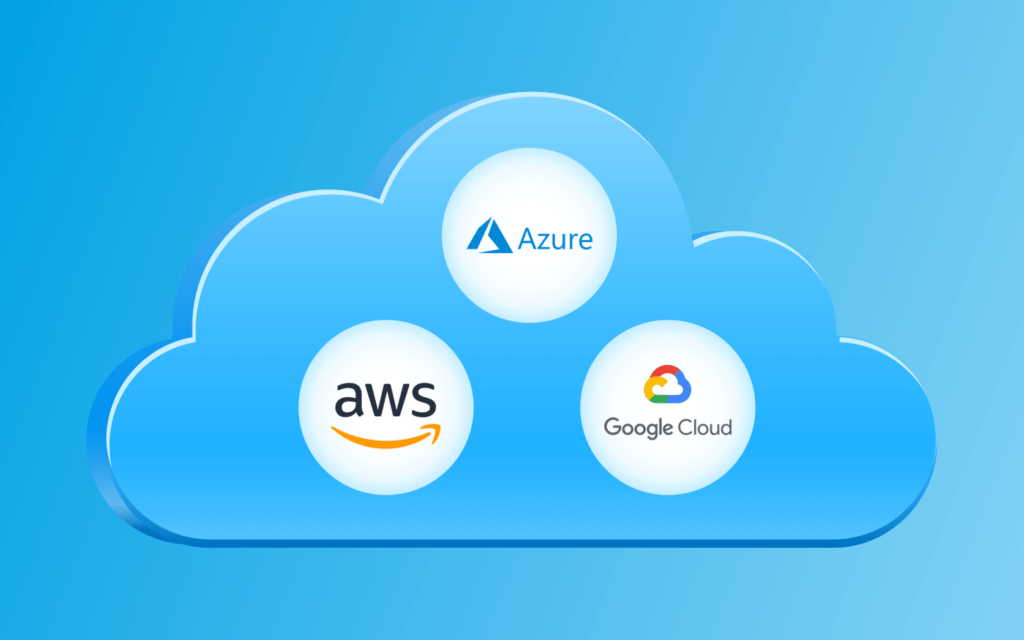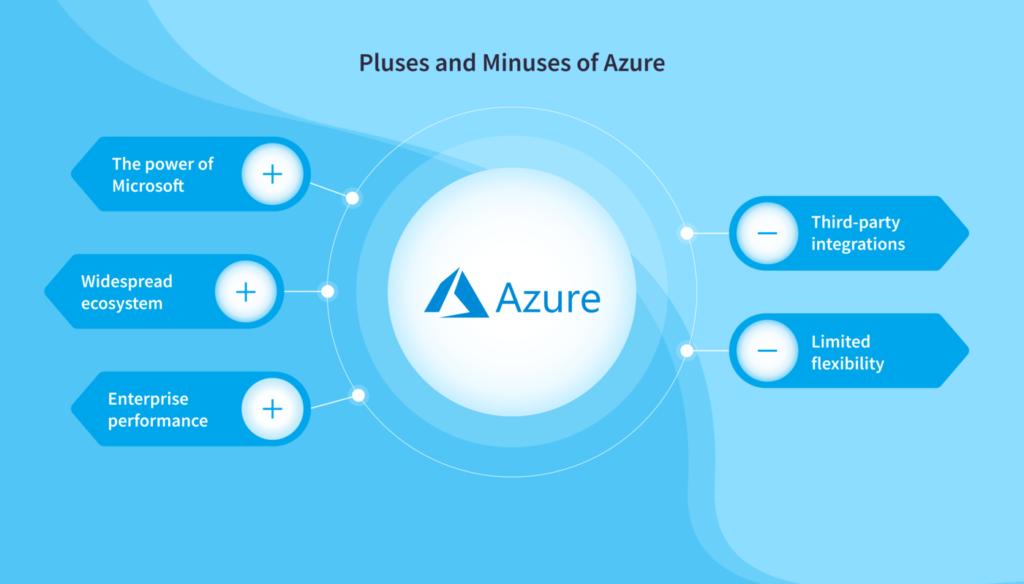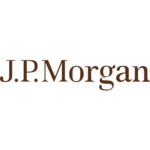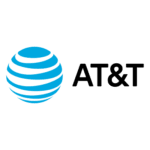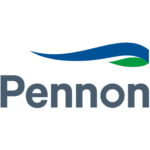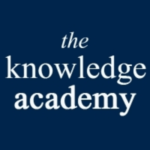Microsoft Azure runs on both PC and Mac. Azure can support applications as large and complex as you can make them. Continuous integration and continuous delivery (CI/CD) will shorten your development cycles. Move your test environments to the cloud so you can provision, spin up, and tear down environments in a flash.
Management tools like Azure portal, PowerShell, Bash, and REST APIs are available to meet your needs. Focus on your application and not infrastructure with support for application monitoring, log analytics, patching, backup, and site recovery.
Microsoft Azure cloud services are trusted by a broad section of industries: over 90 percent of Fortune 500 companies run on Azure, along with government agencies and startups. Built-in security controls and analytics help you respond to threads, plug gaps, and agilely respond to changes in your security needs.
Microsoft has industry-leading certifications for privacy and security. Azure meets compliance standards like the General Data Protection Regulation (GDPR), HIPAA, HITECH, PCI-DSS, IRS-1075, SSAE 16, FedRAMP, SOC 1, SOC2, and ISO 27001. It also meets region-specific standards such as Australia IRAP, UK G-Cloud, and Singapore MTCS. The British Standards Institute and other third parties have verified strict adherence to these policies. Microsoft adopted the first global code of practice for cloud privacy, ISO/IEC 27018.