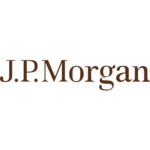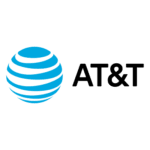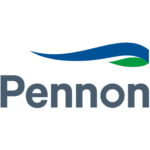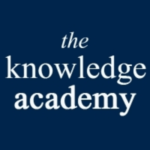Course Offered

Linux Cloud Administration
Course Overview
Welcome to the Linux Cloud Administration course! This comprehensive training program is designed to equip you with the skills and knowledge necessary to become proficient in Linux cloud administration. Through this course, you will learn how to deploy, configure, and manage Linux-based cloud environments, enabling you to effectively utilize cloud computing technologies. By the end of this course, you will have the expertise needed to excel as a Linux cloud administrator.Who is this course for
This course is ideal for individuals who are interested in pursuing a career in cloud administration or professionals who want to enhance their existing Linux administration skills with a focus on cloud environments. This course is particularly suitable for:- System Administrators: Individuals responsible for managing and maintaining Linux-based systems who want to expand their skills to include cloud administration.
- DevOps Engineers: Professionals involved in software development and deployment who need to work with Linux-based cloud platforms.
- IT Professionals: Those seeking to specialize in cloud administration and looking to gain expertise in deploying and managing Linux-based cloud infrastructures.
- Students and Enthusiasts: Individuals interested in learning about Linux cloud administration and gaining hands-on experience with cloud technologies.
Tools We Use
Throughout this course, we will work extensively with various tools and technologies commonly used in Linux cloud administration. Some of the tools we will use include:- Linux Distributions: We will work with popular Linux distributions such as Ubuntu, CentOS, or Debian to configure and manage cloud environments.
- Public Cloud Providers: We will explore major public cloud providers like Amazon Web Services (AWS), Microsoft Azure, or Google Cloud Platform (GCP) to deploy and manage Linux-based cloud instances.
- Virtualization Technologies: We will utilize virtualization technologies such as VMware or VirtualBox to create and manage virtual machines in cloud environments.
- Infrastructure as Code (IaC) Tools: We will leverage tools like Terraform or Ansible to automate the provisioning and configuration of cloud resources.
- Containerization Technologies: We will work with containerization technologies like Docker and container orchestration platforms like Kubernetes to deploy and manage applications in cloud environments.
What You’ll Learn
By the end of this course, you will have a comprehensive understanding of Linux cloud administration concepts and practices. You will learn:- Fundamentals of cloud computing and the benefits of Linux-based cloud environments.
- Deployment and configuration of Linux-based instances in public cloud providers like AWS, Azure, or GCP.
- Virtualization techniques and their application in cloud environments.
- Automation of cloud resource provisioning and management using Infrastructure as Code (IaC) tools.
- Containerization concepts and container orchestration with Kubernetes in cloud environments.
- Networking and security considerations in Linux cloud administration.
- Monitoring, scaling, and optimizing cloud resources for performance and cost efficiency.
- Backup, recovery, and disaster resilience strategies for Linux-based cloud infrastructures.
Prerequisites
To make the most of this course, it is recommended that you have the following prerequisites:- Familiarity with Linux operating system administration, including command-line usage, file system management, and basic networking.
- Understanding of general networking concepts, such as IP addressing, subnets, and routing.
- Basic knowledge of cloud computing concepts and terminology.
- Experience with virtualization technologies or hypervisors is beneficial but not mandatory.
- Familiarity with scripting languages like Bash or Python is advantageous but not required.

Linux Fundamentals
Overview
The “Linux Fundamentals” course is a comprehensive program designed to provide individuals with a strong foundation in Linux operating system concepts and practical skills. This course is ideal for beginners who want to learn Linux from scratch and gain essential knowledge for using and administering Linux-based systems. Who is this course for? The “Linux Fundamentals” course is suitable for individuals with little to no prior experience with Linux operating systems. It is ideal for beginners who want to learn the basics of Linux and build a solid understanding of its core concepts. This course is valuable for aspiring system administrators, IT professionals, developers, and anyone interested in acquiring fundamental Linux skills.The Tools We Use
Throughout this course, we will use a variety of tools commonly used in the Linux environment. These may include the Linux command-line interface (CLI), text editors such as Vim or Nano, package managers, and system administration tools available in Linux distributions.What You’ll Learn
By enrolling in the “Linux Fundamentals” course, you will gain essential knowledge and practical skills related to Linux operating systems. The course covers the following key areas:- Introduction to Linux: Understand the history and features of Linux, different Linux distributions, and the Linux open-source community.
- Linux Installation and Configuration: Learn how to install Linux on a virtual or physical machine, configure basic system settings, and perform post-installation tasks.
- Linux Command-Line Interface: Master essential command-line tools and techniques for navigating the file system, managing files and directories, and performing basic system operations.
- User and Group Management: Understand user and group concepts in Linux, create and manage user accounts, and control access permissions.
- File System Management: Explore the Linux file system hierarchy, learn how to manipulate files and directories, and work with permissions and ownership.
- Process Management: Learn how to manage processes in Linux, monitor system resources, and control process execution.
- Shell Scripting: Acquire basic scripting skills using shell scripting languages like Bash, automate repetitive tasks, and write simple scripts.
- Networking in Linux: Understand network concepts in Linux, configure network interfaces, and perform basic network troubleshooting.
- System Administration: Gain an overview of system administration tasks in Linux, including software installation, package management, and system monitoring.
Prerequisites
The “Linux Fundamentals” course assumes no prior knowledge of Linux. However, a basic understanding of computer systems and familiarity with using computers is beneficial. No programming experience is required. A strong interest in learning Linux and a desire to acquire fundamental Linux skills are the only prerequisites for this course. Enroll in the “Linux Fundamentals” course today and embark on a journey to master the foundational skills needed to confidently use and administer Linux-based systems.
Linux High Availability
Course Overview
Welcome to the Linux High Availability course! This comprehensive training program is designed to provide you with the knowledge and skills necessary to implement high availability solutions in Linux environments. Throughout this course, you will learn about various technologies and techniques that ensure the continuous availability and reliability of critical applications and services. By the end of this course, you will be equipped with the expertise to design, deploy, and manage high availability systems in Linux.Who is this course for
This course is ideal for IT professionals, system administrators, and DevOps engineers who are responsible for ensuring high availability of Linux-based applications and services. This course is particularly beneficial for:- System Administrators: Professionals responsible for managing and maintaining Linux servers and services who want to enhance their skills in high availability configurations.
- DevOps Engineers: Individuals involved in deploying and managing applications in Linux environments who need to ensure high availability and fault tolerance.
- IT Managers: Those who oversee IT operations and want to understand and implement high availability solutions to minimize downtime and ensure business continuity.
Tools We Use
Throughout this course, we will work with a variety of tools and technologies commonly used for achieving high availability in Linux environments. Some of the tools we will use include:- Pacemaker: We will utilize Pacemaker, an open-source cluster resource manager, to configure and manage high availability clusters in Linux.
- Corosync: We will work with Corosync, a messaging layer for cluster communication, which provides reliable and secure messaging between cluster nodes.
- DRBD: We will explore DRBD (Distributed Replicated Block Device) for synchronous block-level replication, ensuring data consistency and fault tolerance.
- Keepalived: We will utilize Keepalived to provide high availability for network services, such as load balancers and virtual IPs (VIPs).
- Cluster File Systems: We will cover cluster file systems like GFS2 (Global File System 2) or OCFS2 (Oracle Cluster File System 2) for shared storage across cluster nodes.
What You’ll Learn
By the end of this course, you will have a comprehensive understanding of high availability concepts and techniques in Linux environments. You will learn:- High availability concepts and benefits, including fault tolerance, redundancy, and failover mechanisms.
- Design and architecture considerations for implementing high availability in Linux environments.
- Configuration and management of high availability clusters using Pacemaker and Corosync.
- Implementation of data replication and synchronization using DRBD.
- Load balancing and failover of network services using Keepalived.
- Configuration and management of cluster file systems for shared storage.
- Monitoring, troubleshooting, and maintenance of high availability systems in Linux.
- Best practices for ensuring high availability and disaster recovery in Linux environments.
Prerequisites
To make the most of this course, it is recommended that you have the following prerequisites:- Solid understanding of Linux operating systems and command-line interface.
- Proficiency in Linux system administration, including installation, configuration, and management of Linux servers and services.
- Familiarity with networking concepts, TCP/IP, and basic network services.
- Basic knowledge of storage technologies, such as disks, partitions, and file systems.
- Experience with scripting or automation in Linux environments is beneficial but not mandatory.

Linux Performance Tuning
Overview
The “Linux Performance Tuning” course is a specialized program designed to provide professionals with the knowledge and skills required to optimize the performance of Linux-based systems. This course focuses on advanced techniques and tools for analyzing and tuning the performance of Linux servers and applications.Who is this course for?
The “Linux Performance Tuning” course is suitable for system administrators, DevOps engineers, and IT professionals who work with Linux systems and want to enhance their expertise in optimizing performance. It is ideal for individuals responsible for managing and maintaining high-performance Linux servers and applications.The Tools We Use
Throughout this course, we will utilize a range of performance analysis and tuning tools commonly used in Linux environments. These tools may include but are not limited to:- Performance monitoring tools like sar, top, vmstat, and iostat.
- Profiling tools like perf and sysprof.
- Tracing tools like strace and SystemTap.
- Benchmarking tools like Apache Bench and Siege.
What You’ll Learn
By enrolling in the “Linux Performance Tuning” course, you will gain comprehensive knowledge and skills in optimizing Linux system performance. The course covers the following key areas:- Performance Monitoring and Analysis: Learn how to monitor and analyze system performance using various command-line tools and utilities. Explore key performance metrics, such as CPU utilization, memory usage, disk I/O, and network activity.
- Kernel Tuning: Understand the Linux kernel and learn techniques for tuning kernel parameters to optimize system performance. Explore kernel configuration, process scheduling, memory management, and I/O settings.
- Application Profiling: Acquire skills in profiling applications to identify performance bottlenecks and optimize code execution. Learn how to use profiling tools to analyze CPU usage, memory allocation, and disk I/O patterns.
- System Tracing: Explore system tracing techniques to analyze system behavior, diagnose performance issues, and optimize resource usage. Use tracing tools to capture and analyze system calls, process interactions, and kernel activities.
- Disk and Filesystem Optimization: Learn techniques for optimizing disk and filesystem performance, including disk partitioning, file system selection, I/O scheduling, and RAID configurations.
- Network Performance Tuning: Understand networking concepts and techniques for optimizing network performance. Learn about network protocols, TCP/IP tuning, congestion control, and bandwidth management.
- Web Server Performance: Explore techniques for optimizing the performance of web servers, including Apache and Nginx. Learn about caching, load balancing, compression, and request handling.
- Database Performance Tuning: Gain insights into optimizing database performance on Linux systems. Learn about query optimization, indexing strategies, caching mechanisms, and database configuration tuning.
Prerequisites
To make the most of this course, participants should have a solid understanding of Linux operating systems, including command-line operations and system administration concepts. Familiarity with Linux system architecture and basic performance monitoring tools is recommended. Basic scripting skills and knowledge of system administration tasks are beneficial. A strong interest in optimizing Linux system performance is essential. Join the “Linux Performance Tuning” course today and enhance your skills in analyzing and optimizing the performance of Linux-based systems, enabling you to deliver high-performance and reliable solutions.
Diana Certified Linux Networking.
Overview
The “Diana Certified Linux Networking” course is a specialized program designed to provide professionals with the knowledge and skills required to optimize the performance of Linux-based systems. This course focuses on advanced techniques and tools for analyzing and tuning the performance of Linux servers and applications.Who is this course for?
The “Diana Certified Linux Networking” course is suitable for system administrators, DevOps engineers, and IT professionals who work with Linux systems and want to enhance their expertise in optimizing performance. It is ideal for individuals responsible for managing and maintaining high-performance Linux servers and applications.The Tools We Use
Throughout this course, we will utilize a range of performance analysis and tuning tools commonly used in Linux environments. These tools may include but are not limited to:- Performance monitoring tools like sar, top, vmstat, and iostat.
- Profiling tools like perf and sysprof.
- Tracing tools like strace and SystemTap.
- Benchmarking tools like Apache Bench and Siege.
What You’ll Learn
By enrolling in the “Diana Certified Linux Networking” course, you will gain comprehensive knowledge and skills in optimizing Linux system performance. The course covers the following key areas:- Performance Monitoring and Analysis: Learn how to monitor and analyze system performance using various command-line tools and utilities. Explore key performance metrics, such as CPU utilization, memory usage, disk I/O, and network activity.
- Kernel Tuning: Understand the Linux kernel and learn techniques for tuning kernel parameters to optimize system performance. Explore kernel configuration, process scheduling, memory management, and I/O settings.
- Application Profiling: Acquire skills in profiling applications to identify performance bottlenecks and optimize code execution. Learn how to use profiling tools to analyze CPU usage, memory allocation, and disk I/O patterns.
- System Tracing: Explore system tracing techniques to analyze system behavior, diagnose performance issues, and optimize resource usage. Use tracing tools to capture and analyze system calls, process interactions, and kernel activities.
- Disk and Filesystem Optimization: Learn techniques for optimizing disk and filesystem performance, including disk partitioning, file system selection, I/O scheduling, and RAID configurations.
- Network Performance Tuning: Understand networking concepts and techniques for optimizing network performance. Learn about network protocols, TCP/IP tuning, congestion control, and bandwidth management.
- Web Server Performance: Explore techniques for optimizing the performance of web servers, including Apache and Nginx. Learn about caching, load balancing, compression, and request handling.
- Database Performance Tuning: Gain insights into optimizing database performance on Linux systems. Learn about query optimization, indexing strategies, caching mechanisms, and database configuration tuning.
Prerequisites
To make the most of this course, participants should have a solid understanding of Linux operating systems, including command-line operations and system administration concepts. Familiarity with Linux system architecture and basic performance monitoring tools is recommended. Basic scripting skills and knowledge of system administration tasks are beneficial. A strong interest in optimizing Linux system performance is essential. Join the “Diana Certified Linux Networking” course today and enhance your skills in analyzing and optimizing the performance of Linux-based systems, enabling you to deliver high-performance and reliable solutions.
Linux Security Administration
Course Overview
Welcome to the Linux Security Administration course! This comprehensive training program is designed to equip you with the knowledge and skills needed to secure Linux-based systems and networks. In this course, you will learn the essential concepts, tools, and best practices to protect Linux environments against various security threats. By the end of this course, you will have the expertise required to administer and maintain secure Linux systems.Who is this course for
This course is ideal for individuals who are involved in the administration and management of Linux systems and want to enhance their skills in Linux security. This course is particularly suitable for:- System Administrators: Professionals responsible for managing and securing Linux servers and workstations in an enterprise environment.
- IT Security Professionals: Individuals interested in specializing in Linux security and securing Linux-based infrastructures.
- Network Administrators: Those involved in managing and securing Linux-based network services, such as firewalls, DNS, and VPNs.
- Linux Enthusiasts: Individuals with a passion for Linux who want to deepen their understanding of Linux security concepts and practices.
Tools We Use
Throughout this course, we will work with a range of tools and technologies commonly used in Linux security administration. Some of the tools we will use include:- Security-Enhanced Linux (SELinux): We will explore SELinux to enforce mandatory access controls and enhance system security.
- Intrusion Detection Systems (IDS): We will work with IDS tools like Snort or Suricata to detect and respond to network intrusions.
- Vulnerability Scanners: We will utilize tools such as OpenVAS or Nessus to identify vulnerabilities in Linux systems and applications.
- Firewall Configuration: We will learn how to configure and manage Linux firewalls using iptables or firewalld to control network traffic.
- Security Auditing Tools: We will use tools like Lynis or AIDE to perform security audits and monitor system integrity.
- Encryption Tools: We will explore encryption tools like OpenSSL and GnuPG for securing data in transit and at rest.
- Logging and Monitoring: We will cover Linux logging mechanisms and monitoring tools like rsyslog and Nagios for detecting and responding to security events.
What You’ll Learn
By the end of this course, you will have a comprehensive understanding of Linux security principles, techniques, and best practices. You will learn:- Fundamentals of Linux security, including the Linux security model and common security vulnerabilities.
- User and group management, access controls, and privilege escalation prevention in Linux.
- Configuration and hardening of Linux servers, including secure remote access, secure file permissions, and secure services.
- Implementation of firewall rules, network segmentation, and intrusion detection systems to protect Linux systems and networks.
- Application security considerations, such as secure web server configuration, secure database access, and secure software updates.
- Security auditing, vulnerability scanning, and patch management for Linux systems.
- Encryption and cryptographic tools for securing data and communication on Linux.
- Incident response and recovery strategies for Linux systems.
Prerequisites
To get the most out of this course, it is recommended that you have the following prerequisites:- Familiarity with Linux operating system fundamentals, including file management, command-line usage, and basic system administration.
- Understanding of networking concepts, such as IP addressing, TCP/IP, and basic network protocols.
- Basic knowledge of Linux server administration, including user management, package management, and network configuration.
- Basic understanding of cybersecurity principles and terminology.

Linux Server Hardening
Overview
The “Linux Server Hardening” course is a comprehensive program designed to provide individuals with the knowledge and skills required to secure and protect Linux servers from potential threats and vulnerabilities. This course focuses on implementing robust security measures and best practices to ensure the integrity and confidentiality of Linux server environments. Who is this course for? The “Linux Server Hardening” course is suitable for system administrators, IT professionals, and individuals responsible for managing and securing Linux servers. It is ideal for those who want to enhance their understanding of Linux server security and learn practical techniques for hardening Linux servers against potential attacks.The Tools We Use
Throughout this course, you will utilize a variety of tools and technologies commonly used for Linux server hardening. These may include security assessment tools, firewall configurations, intrusion detection systems (IDS), encryption technologies, access control mechanisms, and auditing utilities.What You’ll Learn
By enrolling in the “Linux Server Hardening” course, you will gain comprehensive knowledge and skills in securing Linux servers. The course covers the following key areas:- Linux Security Fundamentals: Understand the principles of Linux server security, including the security model, security vulnerabilities, and common attack vectors.
- System Hardening: Learn techniques to harden the Linux server operating system, including user management, password policies, file permissions, and secure remote access configurations.
- Network Security: Acquire skills in securing network services and protocols on Linux servers, including firewall configuration, intrusion detection and prevention, and secure remote administration.
- Secure Server Applications: Explore best practices for securing commonly used server applications, such as web servers, databases, email servers, and DNS servers.
- Cryptography and Encryption: Understand the principles of cryptography and how to implement encryption technologies for securing data in transit and at rest on Linux servers.
- Access Control and Authentication: Learn about access control mechanisms, such as role-based access control (RBAC), and authentication methods, including two-factor authentication (2FA) and public key infrastructure (PKI).
- Logging and Auditing: Gain knowledge of logging and auditing mechanisms in Linux servers, including log file analysis, monitoring tools, and compliance requirements.
- Incident Response and Recovery: Develop skills in incident response planning, handling security incidents, and implementing recovery procedures in the event of a security breach.
- Security Assessments: Learn how to conduct security assessments and vulnerability scans on Linux servers to identify and mitigate potential security risks.
Prerequisites
To make the most of this course, participants should have a basic understanding of Linux operating systems and server administration concepts. Familiarity with command-line interfaces (CLI) and Linux server administration is recommended. A strong interest in server security and a desire to learn practical techniques for securing Linux servers are essential prerequisites for this course. Join the “Linux Server Hardening” course today and gain the knowledge and skills to protect Linux servers from potential threats, ensuring the security and integrity of your server infrastructure.
Linux Shell Scripting.
Overview
The “Linux Shell Scripting” course is a comprehensive program designed to provide individuals with the knowledge and skills required to write and execute shell scripts in a Linux environment. This course is ideal for system administrators, developers, and individuals interested in automating tasks and managing Linux systems efficiently through scripting. Who is this course for? The “Linux Shell Scripting” course is suitable for system administrators, developers, and anyone interested in learning shell scripting in a Linux environment. It is ideal for individuals who want to automate tasks, enhance productivity, and efficiently manage Linux systems through scripting.The Tools We Use
Throughout this course, we will use various tools commonly used for shell scripting in a Linux environment. These tools may include Linux distributions (such as Ubuntu, CentOS, or Debian), text editors (such as Vi or Nano), and the Linux command-line interface (CLI) utilities.What You’ll Learn
By enrolling in the “Linux Shell Scripting” course, you will acquire the knowledge and skills necessary to write and execute shell scripts in a Linux environment. The course covers the following key areas:- Introduction to Shell Scripting: Understand the fundamentals of shell scripting, including the different types of shells (such as Bash), scripting languages, and scripting best practices.
- Linux Command-Line Basics: Learn essential Linux command-line operations, file system navigation, file and directory manipulation, and command execution.
- Shell Scripting Fundamentals: Acquire the foundational concepts of shell scripting, including variables, data types, operators, conditionals, loops, and functions.
- Shell Scripting Techniques: Explore advanced shell scripting techniques, such as input/output redirection, command substitution, string manipulation, and file handling.
- Scripting for System Administration: Learn how to use shell scripts for system administration tasks, including user management, process management, file system operations, and system monitoring.
- Scripting for Automation: Discover how to automate repetitive tasks and streamline workflow using shell scripts, including task scheduling, backup and restore operations, and log analysis.
- Error Handling and Debugging: Understand techniques for error handling, error reporting, and debugging shell scripts to ensure script reliability and troubleshooting.
- Script Optimization and Security: Learn methods to optimize shell scripts for performance and efficiency, as well as implement security measures to protect scripts and system resources.
Prerequisites
To make the most of this course, participants should have basic knowledge of the Linux operating system and familiarity with the Linux command-line interface (CLI). Some experience with shell commands and basic scripting concepts will be helpful but not mandatory. A strong interest in automating tasks and managing Linux systems through scripting is essential. Enroll in the “Linux Shell Scripting” course today and gain the skills and proficiency needed to effectively write and execute shell scripts in a Linux environment, enhancing your productivity and system administration capabilities.
Linux System Administration.
Course Overview
Welcome to the Linux System Administration course! This comprehensive training program is designed to provide you with the knowledge and skills needed to effectively administer Linux-based systems. Whether you are a beginner or an experienced IT professional, this course will equip you with the essential skills required to manage Linux servers and maintain their stability and security. By the end of this course, you will have the expertise necessary to excel as a Linux System Administrator.Who is this course for
This course is suitable for a wide range of individuals interested in Linux system administration, including:- IT Professionals: Those working in the IT industry who want to expand their knowledge and skills in Linux system administration.
- System Administrators: Individuals responsible for managing and maintaining Linux-based servers and systems.
- Network Administrators: Professionals involved in configuring and managing Linux servers within a network infrastructure.
- DevOps Engineers: Those involved in software development and deployment who want to enhance their skills in Linux system administration.
- Students and Enthusiasts: Beginners who are new to Linux and want to build a strong foundation in Linux system administration.
Tools We Use
Throughout this course, we will work with various tools and technologies commonly used in Linux system administration. Some of the tools we will use include:- Linux Distributions: We will work with popular Linux distributions such as Ubuntu, CentOS, and Fedora, gaining hands-on experience in managing and configuring Linux-based systems.
- Command-Line Interface: We will extensively use the command-line interface (CLI) to perform administrative tasks, manage files and directories, and execute system commands.
- Package Managers: We will utilize package managers such as apt, yum, and dnf to install, update, and remove software packages on Linux systems.
- System Monitoring Tools: We will explore tools like top, htop, and sar to monitor system performance, resource usage, and troubleshoot issues.
- Configuration Management Tools: We may introduce configuration management tools like Ansible or Puppet for automating system configuration and management tasks.
What You’ll Learn
By the end of this course, you will have a comprehensive understanding of Linux system administration and the skills to effectively manage Linux-based systems. You will learn:- Linux operating system architecture and file system structure.
- Command-line navigation, file manipulation, and text processing using Linux shell commands.
- User and group management, permissions, and authentication mechanisms.
- System and service configuration, including network settings, package management, and process management.
- System monitoring, performance tuning, and troubleshooting techniques.
- Filesystem management, disk partitioning, and RAID configuration.
- Network services administration, such as DNS, DHCP, and web servers.
- Security best practices, including user access control, firewall configuration, and system hardening.
- Basic shell scripting for automating system administration tasks.
Prerequisites
To get the most out of this course, it is recommended that you have the following prerequisites:- Basic understanding of computer systems and networking concepts.
- Familiarity with the Linux operating system or Unix-like environments.
- Some experience working with the command-line interface (CLI).
- Basic knowledge of file systems and permissions.
- Knowledge of common networking protocols, such as TCP/IP, DNS, and DHCP, is beneficial but not mandatory.

Linux Virtualization
Overview
The “Linux Virtualization” course is a comprehensive program designed to provide individuals with the knowledge and skills required to work with virtualization technologies on the Linux operating system. This course focuses on virtualization solutions such as KVM (Kernel-based Virtual Machine) and containers, enabling participants to deploy and manage virtualized environments efficiently. Who is this course for? The “Linux Virtualization” course is suitable for IT professionals, system administrators, and individuals interested in expanding their expertise in virtualization technologies on the Linux platform. It is ideal for those who work with Linux systems or are planning to work with virtualization technologies and want to gain practical knowledge in Linux virtualization.The Tools We Use
Throughout this course, we will utilize various tools and technologies commonly used in Linux virtualization. These may include KVM (Kernel-based Virtual Machine), libvirt, QEMU (Quick Emulator), Docker, and container management tools such as Kubernetes. What You’ll Learn: By enrolling in the “Linux Virtualization” course, you will acquire the knowledge and skills necessary to deploy and manage virtualized environments on the Linux operating system. The course covers the following key areas:- Introduction to Virtualization: Understand the fundamentals of virtualization, including its benefits, different virtualization types, and the role of virtualization in the modern IT landscape.
- Linux Virtualization Technologies: Explore the different virtualization technologies available on Linux, with a focus on KVM (Kernel-based Virtual Machine) and containerization.
- KVM (Kernel-based Virtual Machine): Learn how to set up and configure KVM, create and manage virtual machines using virt-manager, and understand KVM networking and storage options.
- Containerization with Docker: Gain practical knowledge of Docker containers, including container deployment, management, networking, and creating containerized applications.
- Orchestration with Kubernetes: Understand the principles of Kubernetes, a container orchestration platform, including deploying and managing containerized applications at scale.
- Virtual Machine Management: Learn how to effectively manage virtual machines on Linux, including tasks such as provisioning, resource allocation, live migration, and monitoring.
- Container Management and Orchestration: Explore container management tools and techniques, including container deployment, scaling, networking, and container orchestration frameworks.
- Virtualization Security: Understand the security considerations and best practices for virtualized environments on Linux, including securing virtual machines and containers.
- Troubleshooting and Performance Optimization: Develop skills in troubleshooting common issues and optimizing performance in Linux virtualization environments.
Prerequisites
To make the most of this course, participants should have a solid understanding of Linux operating system concepts, including command-line usage, file system management, and basic administration tasks. Familiarity with networking and system administration will be beneficial. Some knowledge of virtualization concepts is recommended but not required. A strong interest in Linux virtualization technologies and a desire to expand skills in this area are essential prerequisites for this course. Join the “Linux Virtualization” course today and gain the skills and knowledge needed to deploy and manage virtualized environments on the Linux platform effectively.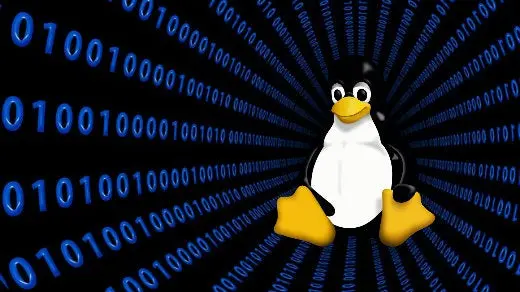
About Course
Welcome to the Diana Linux Course, a comprehensive program designed to equip you with essential knowledge and practical skills for mastering the Linux operating system. This course offers a deep dive into the world of Linux, covering everything from fundamental concepts and command-line usage to system administration and security. Whether you’re a beginner looking to explore the world of open-source computing or an experienced user seeking to enhance your Linux expertise, this course provides a structured and hands-on learning experience. Through interactive tutorials, real-world examples, and practical exercises, you’ll gain the proficiency needed to confidently navigate and leverage the power of Linux in various environments.
What is Linux?
Linux is a free and open-source Unix-like operating system kernel that serves as the core component of various Linux-based operating systems (often referred to as “Linux distributions” or “Linux distros”). Developed by Linus Torvalds in 1991, Linux has since become one of the most popular and widely used operating systems globally.

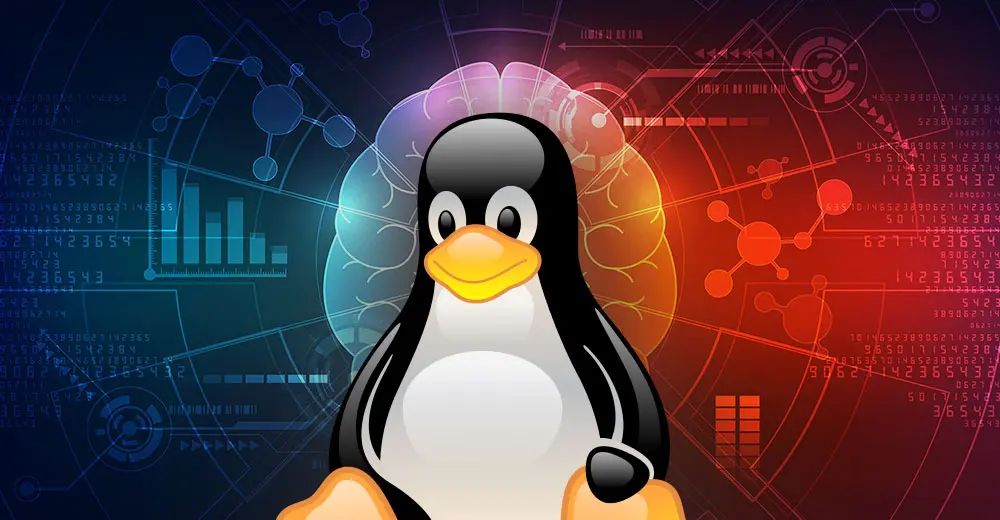
Key characteristics and features of Linux
Open Source: Linux is distributed under open-source licenses, which means that its source code is freely available to anyone. This fosters collaboration and allows users to modify and distribute their customized versions of the operating system.
Stability and Reliability: Linux is known for its stability and reliability, making it an excellent choice for servers, data centers, and critical computing environments. It can run for extended periods without requiring a reboot.
Security: Linux has a robust security model. Frequent security updates, permissions-based access control, and the absence of widespread malware make Linux a secure choice for many applications.
Multitasking and Multithreading: Linux supports multitasking, allowing multiple processes to run simultaneously. It also supports multithreading, enabling efficient use of multi-core processors.
Wide Hardware Support: Linux supports a broad range of hardware platforms, making it versatile for various types of devices, from servers and desktop computers to embedded systems and IoT devices.
Variety of Distributions: There are numerous Linux distributions available, each tailored to specific use cases or preferences. Some popular distributions include Ubuntu, CentOS, Debian, Fedora, and Arch Linux.
Command-Line Interface (CLI): Linux provides a powerful command-line interface (CLI) in addition to graphical user interfaces (GUIs). The CLI allows users to perform advanced system administration tasks and scripting.
Community and Support: The Linux community is extensive and active. Users can find abundant documentation, forums, and support channels to assist with troubleshooting and learning.
Customizability: Linux is highly customizable, allowing users to configure their systems to suit their specific needs and preferences.
Cost-Efficiency: Being open-source, Linux is typically cost-effective, with no licensing fees. This makes it an attractive choice for organizations seeking to reduce software-related expenses.
Linux is widely used in various applications, including web servers, database management systems, cloud computing, mobile devices (e.g., Android), supercomputing, and embedded systems. Its flexibility, reliability, and open-source nature have contributed to its continued growth and adoption in the world of computing.
career in Linux
A career in Linux offers a wide range of opportunities for individuals with expertise in this open-source operating system. Linux professionals are in demand across various industries and sectors due to the widespread use of Linux-based systems. Here are some career paths and roles associated with Linux:
Linux System Administrator: Linux system administrators are responsible for configuring, managing, and maintaining Linux servers and networks. They ensure system stability, security, and performance. This role involves tasks such as system installation, software updates, user management, and troubleshooting.
DevOps Engineer: DevOps engineers use Linux as a foundation for automating software development, testing, and deployment processes. They work on tools and technologies that streamline the software development lifecycle and improve collaboration between development and operations teams.
Linux Kernel Developer: Kernel developers work on the core of the Linux operating system. They write and optimize code for the Linux kernel, improving its performance, scalability, and compatibility with various hardware platforms.
Linux Cloud Engineer: Cloud engineers specialize in deploying and managing Linux-based virtual machines and containers in cloud environments, such as AWS, Azure, or Google Cloud. They ensure scalability, reliability, and security in the cloud.
Linux Network Administrator: Network administrators with Linux skills focus on designing, implementing, and maintaining Linux-based network infrastructure. They configure routers, firewalls, and network services for optimal performance and security.
Linux Security Analyst: Linux security analysts specialize in securing Linux-based systems and networks. They conduct security audits, implement security policies, and respond to security incidents to protect against cyber threats.
Linux Application Support Specialist: Application support specialists troubleshoot and resolve issues related to Linux-based software applications. They provide technical support to end-users and ensure that applications run smoothly on Linux platforms.
Linux Trainer or Instructor: Linux professionals with strong communication and teaching skills can become Linux trainers or instructors. They deliver training courses and workshops to individuals or organizations looking to enhance their Linux knowledge.
Linux Consultant: Linux consultants provide expert advice and consulting services to organizations seeking to optimize their Linux infrastructure. They may assist with system design, implementation, and performance tuning.
Embedded Linux Developer: Embedded Linux developers specialize in creating Linux-based software for embedded systems, such as IoT devices, routers, and consumer electronics. They ensure that Linux operates efficiently on resource-constrained hardware.
Linux Distribution Developer: Some professionals work on developing and maintaining Linux distributions. They customize distributions to meet specific requirements and preferences, ensuring compatibility with various software and hardware.
Open-Source Contributor: Individuals passionate about open source can contribute to Linux and related open-source projects. This may involve code contributions, bug fixes, documentation, or community engagement.
A career in Linux offers a dynamic and growing field with numerous opportunities for specialization. As the demand for Linux skills continues to rise across industries, Linux professionals can enjoy a rewarding and diverse range of career options. Continuous learning and staying updated with the latest Linux technologies and trends are key to success in this field.
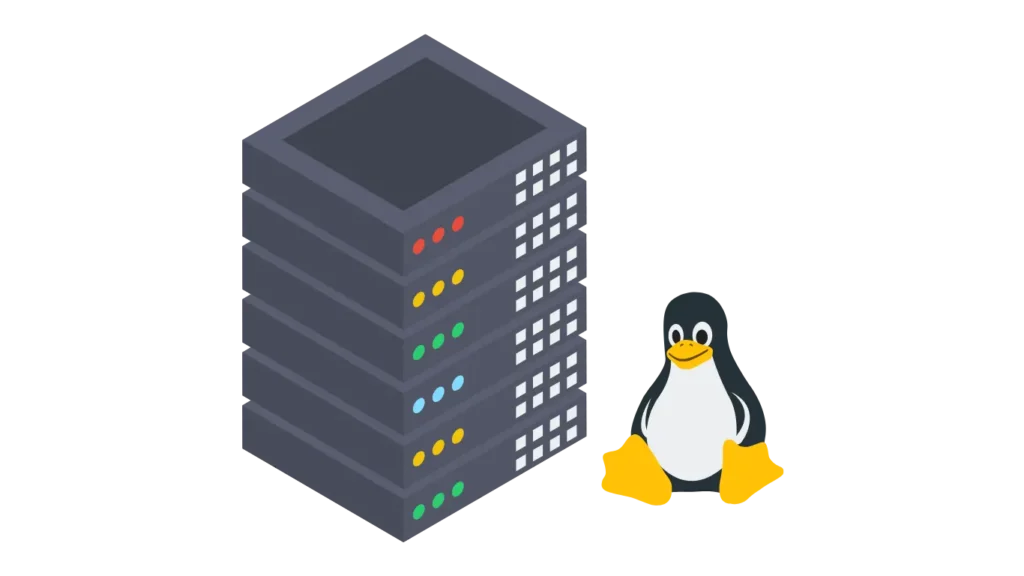
Linux courses Offered by Diana’s

Linux Cloud Administration
Course Overview
Welcome to the Linux Cloud Administration course! This comprehensive training program is designed to equip you with the skills and knowledge necessary to become proficient in Linux cloud administration. Through this course, you will learn how to deploy, configure, and manage Linux-based cloud environments, enabling you to effectively utilize cloud computing technologies. By the end of this course, you will have the expertise needed to excel as a Linux cloud administrator.Who is this course for
This course is ideal for individuals who are interested in pursuing a career in cloud administration or professionals who want to enhance their existing Linux administration skills with a focus on cloud environments. This course is particularly suitable for:- System Administrators: Individuals responsible for managing and maintaining Linux-based systems who want to expand their skills to include cloud administration.
- DevOps Engineers: Professionals involved in software development and deployment who need to work with Linux-based cloud platforms.
- IT Professionals: Those seeking to specialize in cloud administration and looking to gain expertise in deploying and managing Linux-based cloud infrastructures.
- Students and Enthusiasts: Individuals interested in learning about Linux cloud administration and gaining hands-on experience with cloud technologies.
Tools We Use
Throughout this course, we will work extensively with various tools and technologies commonly used in Linux cloud administration. Some of the tools we will use include:- Linux Distributions: We will work with popular Linux distributions such as Ubuntu, CentOS, or Debian to configure and manage cloud environments.
- Public Cloud Providers: We will explore major public cloud providers like Amazon Web Services (AWS), Microsoft Azure, or Google Cloud Platform (GCP) to deploy and manage Linux-based cloud instances.
- Virtualization Technologies: We will utilize virtualization technologies such as VMware or VirtualBox to create and manage virtual machines in cloud environments.
- Infrastructure as Code (IaC) Tools: We will leverage tools like Terraform or Ansible to automate the provisioning and configuration of cloud resources.
- Containerization Technologies: We will work with containerization technologies like Docker and container orchestration platforms like Kubernetes to deploy and manage applications in cloud environments.
What You’ll Learn
By the end of this course, you will have a comprehensive understanding of Linux cloud administration concepts and practices. You will learn:- Fundamentals of cloud computing and the benefits of Linux-based cloud environments.
- Deployment and configuration of Linux-based instances in public cloud providers like AWS, Azure, or GCP.
- Virtualization techniques and their application in cloud environments.
- Automation of cloud resource provisioning and management using Infrastructure as Code (IaC) tools.
- Containerization concepts and container orchestration with Kubernetes in cloud environments.
- Networking and security considerations in Linux cloud administration.
- Monitoring, scaling, and optimizing cloud resources for performance and cost efficiency.
- Backup, recovery, and disaster resilience strategies for Linux-based cloud infrastructures.
Prerequisites
To make the most of this course, it is recommended that you have the following prerequisites:- Familiarity with Linux operating system administration, including command-line usage, file system management, and basic networking.
- Understanding of general networking concepts, such as IP addressing, subnets, and routing.
- Basic knowledge of cloud computing concepts and terminology.
- Experience with virtualization technologies or hypervisors is beneficial but not mandatory.
- Familiarity with scripting languages like Bash or Python is advantageous but not required.

Linux Fundamentals
Overview
The “Linux Fundamentals” course is a comprehensive program designed to provide individuals with a strong foundation in Linux operating system concepts and practical skills. This course is ideal for beginners who want to learn Linux from scratch and gain essential knowledge for using and administering Linux-based systems. Who is this course for? The “Linux Fundamentals” course is suitable for individuals with little to no prior experience with Linux operating systems. It is ideal for beginners who want to learn the basics of Linux and build a solid understanding of its core concepts. This course is valuable for aspiring system administrators, IT professionals, developers, and anyone interested in acquiring fundamental Linux skills.The Tools We Use
Throughout this course, we will use a variety of tools commonly used in the Linux environment. These may include the Linux command-line interface (CLI), text editors such as Vim or Nano, package managers, and system administration tools available in Linux distributions.What You’ll Learn
By enrolling in the “Linux Fundamentals” course, you will gain essential knowledge and practical skills related to Linux operating systems. The course covers the following key areas:- Introduction to Linux: Understand the history and features of Linux, different Linux distributions, and the Linux open-source community.
- Linux Installation and Configuration: Learn how to install Linux on a virtual or physical machine, configure basic system settings, and perform post-installation tasks.
- Linux Command-Line Interface: Master essential command-line tools and techniques for navigating the file system, managing files and directories, and performing basic system operations.
- User and Group Management: Understand user and group concepts in Linux, create and manage user accounts, and control access permissions.
- File System Management: Explore the Linux file system hierarchy, learn how to manipulate files and directories, and work with permissions and ownership.
- Process Management: Learn how to manage processes in Linux, monitor system resources, and control process execution.
- Shell Scripting: Acquire basic scripting skills using shell scripting languages like Bash, automate repetitive tasks, and write simple scripts.
- Networking in Linux: Understand network concepts in Linux, configure network interfaces, and perform basic network troubleshooting.
- System Administration: Gain an overview of system administration tasks in Linux, including software installation, package management, and system monitoring.
Prerequisites
The “Linux Fundamentals” course assumes no prior knowledge of Linux. However, a basic understanding of computer systems and familiarity with using computers is beneficial. No programming experience is required. A strong interest in learning Linux and a desire to acquire fundamental Linux skills are the only prerequisites for this course. Enroll in the “Linux Fundamentals” course today and embark on a journey to master the foundational skills needed to confidently use and administer Linux-based systems.
Linux High Availability
Course Overview
Welcome to the Linux High Availability course! This comprehensive training program is designed to provide you with the knowledge and skills necessary to implement high availability solutions in Linux environments. Throughout this course, you will learn about various technologies and techniques that ensure the continuous availability and reliability of critical applications and services. By the end of this course, you will be equipped with the expertise to design, deploy, and manage high availability systems in Linux.Who is this course for
This course is ideal for IT professionals, system administrators, and DevOps engineers who are responsible for ensuring high availability of Linux-based applications and services. This course is particularly beneficial for:- System Administrators: Professionals responsible for managing and maintaining Linux servers and services who want to enhance their skills in high availability configurations.
- DevOps Engineers: Individuals involved in deploying and managing applications in Linux environments who need to ensure high availability and fault tolerance.
- IT Managers: Those who oversee IT operations and want to understand and implement high availability solutions to minimize downtime and ensure business continuity.
Tools We Use
Throughout this course, we will work with a variety of tools and technologies commonly used for achieving high availability in Linux environments. Some of the tools we will use include:- Pacemaker: We will utilize Pacemaker, an open-source cluster resource manager, to configure and manage high availability clusters in Linux.
- Corosync: We will work with Corosync, a messaging layer for cluster communication, which provides reliable and secure messaging between cluster nodes.
- DRBD: We will explore DRBD (Distributed Replicated Block Device) for synchronous block-level replication, ensuring data consistency and fault tolerance.
- Keepalived: We will utilize Keepalived to provide high availability for network services, such as load balancers and virtual IPs (VIPs).
- Cluster File Systems: We will cover cluster file systems like GFS2 (Global File System 2) or OCFS2 (Oracle Cluster File System 2) for shared storage across cluster nodes.
What You’ll Learn
By the end of this course, you will have a comprehensive understanding of high availability concepts and techniques in Linux environments. You will learn:- High availability concepts and benefits, including fault tolerance, redundancy, and failover mechanisms.
- Design and architecture considerations for implementing high availability in Linux environments.
- Configuration and management of high availability clusters using Pacemaker and Corosync.
- Implementation of data replication and synchronization using DRBD.
- Load balancing and failover of network services using Keepalived.
- Configuration and management of cluster file systems for shared storage.
- Monitoring, troubleshooting, and maintenance of high availability systems in Linux.
- Best practices for ensuring high availability and disaster recovery in Linux environments.
Prerequisites
To make the most of this course, it is recommended that you have the following prerequisites:- Solid understanding of Linux operating systems and command-line interface.
- Proficiency in Linux system administration, including installation, configuration, and management of Linux servers and services.
- Familiarity with networking concepts, TCP/IP, and basic network services.
- Basic knowledge of storage technologies, such as disks, partitions, and file systems.
- Experience with scripting or automation in Linux environments is beneficial but not mandatory.

Linux Performance Tuning
Overview
The “Linux Performance Tuning” course is a specialized program designed to provide professionals with the knowledge and skills required to optimize the performance of Linux-based systems. This course focuses on advanced techniques and tools for analyzing and tuning the performance of Linux servers and applications.Who is this course for?
The “Linux Performance Tuning” course is suitable for system administrators, DevOps engineers, and IT professionals who work with Linux systems and want to enhance their expertise in optimizing performance. It is ideal for individuals responsible for managing and maintaining high-performance Linux servers and applications.The Tools We Use
Throughout this course, we will utilize a range of performance analysis and tuning tools commonly used in Linux environments. These tools may include but are not limited to:- Performance monitoring tools like sar, top, vmstat, and iostat.
- Profiling tools like perf and sysprof.
- Tracing tools like strace and SystemTap.
- Benchmarking tools like Apache Bench and Siege.
What You’ll Learn
By enrolling in the “Linux Performance Tuning” course, you will gain comprehensive knowledge and skills in optimizing Linux system performance. The course covers the following key areas:- Performance Monitoring and Analysis: Learn how to monitor and analyze system performance using various command-line tools and utilities. Explore key performance metrics, such as CPU utilization, memory usage, disk I/O, and network activity.
- Kernel Tuning: Understand the Linux kernel and learn techniques for tuning kernel parameters to optimize system performance. Explore kernel configuration, process scheduling, memory management, and I/O settings.
- Application Profiling: Acquire skills in profiling applications to identify performance bottlenecks and optimize code execution. Learn how to use profiling tools to analyze CPU usage, memory allocation, and disk I/O patterns.
- System Tracing: Explore system tracing techniques to analyze system behavior, diagnose performance issues, and optimize resource usage. Use tracing tools to capture and analyze system calls, process interactions, and kernel activities.
- Disk and Filesystem Optimization: Learn techniques for optimizing disk and filesystem performance, including disk partitioning, file system selection, I/O scheduling, and RAID configurations.
- Network Performance Tuning: Understand networking concepts and techniques for optimizing network performance. Learn about network protocols, TCP/IP tuning, congestion control, and bandwidth management.
- Web Server Performance: Explore techniques for optimizing the performance of web servers, including Apache and Nginx. Learn about caching, load balancing, compression, and request handling.
- Database Performance Tuning: Gain insights into optimizing database performance on Linux systems. Learn about query optimization, indexing strategies, caching mechanisms, and database configuration tuning.
Prerequisites
To make the most of this course, participants should have a solid understanding of Linux operating systems, including command-line operations and system administration concepts. Familiarity with Linux system architecture and basic performance monitoring tools is recommended. Basic scripting skills and knowledge of system administration tasks are beneficial. A strong interest in optimizing Linux system performance is essential. Join the “Linux Performance Tuning” course today and enhance your skills in analyzing and optimizing the performance of Linux-based systems, enabling you to deliver high-performance and reliable solutions.
Diana Certified Linux Networking.
Overview
The “Diana Certified Linux Networking” course is a specialized program designed to provide professionals with the knowledge and skills required to optimize the performance of Linux-based systems. This course focuses on advanced techniques and tools for analyzing and tuning the performance of Linux servers and applications.Who is this course for?
The “Diana Certified Linux Networking” course is suitable for system administrators, DevOps engineers, and IT professionals who work with Linux systems and want to enhance their expertise in optimizing performance. It is ideal for individuals responsible for managing and maintaining high-performance Linux servers and applications.The Tools We Use
Throughout this course, we will utilize a range of performance analysis and tuning tools commonly used in Linux environments. These tools may include but are not limited to:- Performance monitoring tools like sar, top, vmstat, and iostat.
- Profiling tools like perf and sysprof.
- Tracing tools like strace and SystemTap.
- Benchmarking tools like Apache Bench and Siege.
What You’ll Learn
By enrolling in the “Diana Certified Linux Networking” course, you will gain comprehensive knowledge and skills in optimizing Linux system performance. The course covers the following key areas:- Performance Monitoring and Analysis: Learn how to monitor and analyze system performance using various command-line tools and utilities. Explore key performance metrics, such as CPU utilization, memory usage, disk I/O, and network activity.
- Kernel Tuning: Understand the Linux kernel and learn techniques for tuning kernel parameters to optimize system performance. Explore kernel configuration, process scheduling, memory management, and I/O settings.
- Application Profiling: Acquire skills in profiling applications to identify performance bottlenecks and optimize code execution. Learn how to use profiling tools to analyze CPU usage, memory allocation, and disk I/O patterns.
- System Tracing: Explore system tracing techniques to analyze system behavior, diagnose performance issues, and optimize resource usage. Use tracing tools to capture and analyze system calls, process interactions, and kernel activities.
- Disk and Filesystem Optimization: Learn techniques for optimizing disk and filesystem performance, including disk partitioning, file system selection, I/O scheduling, and RAID configurations.
- Network Performance Tuning: Understand networking concepts and techniques for optimizing network performance. Learn about network protocols, TCP/IP tuning, congestion control, and bandwidth management.
- Web Server Performance: Explore techniques for optimizing the performance of web servers, including Apache and Nginx. Learn about caching, load balancing, compression, and request handling.
- Database Performance Tuning: Gain insights into optimizing database performance on Linux systems. Learn about query optimization, indexing strategies, caching mechanisms, and database configuration tuning.
Prerequisites
To make the most of this course, participants should have a solid understanding of Linux operating systems, including command-line operations and system administration concepts. Familiarity with Linux system architecture and basic performance monitoring tools is recommended. Basic scripting skills and knowledge of system administration tasks are beneficial. A strong interest in optimizing Linux system performance is essential. Join the “Diana Certified Linux Networking” course today and enhance your skills in analyzing and optimizing the performance of Linux-based systems, enabling you to deliver high-performance and reliable solutions.
Linux Security Administration
Course Overview
Welcome to the Linux Security Administration course! This comprehensive training program is designed to equip you with the knowledge and skills needed to secure Linux-based systems and networks. In this course, you will learn the essential concepts, tools, and best practices to protect Linux environments against various security threats. By the end of this course, you will have the expertise required to administer and maintain secure Linux systems.Who is this course for
This course is ideal for individuals who are involved in the administration and management of Linux systems and want to enhance their skills in Linux security. This course is particularly suitable for:- System Administrators: Professionals responsible for managing and securing Linux servers and workstations in an enterprise environment.
- IT Security Professionals: Individuals interested in specializing in Linux security and securing Linux-based infrastructures.
- Network Administrators: Those involved in managing and securing Linux-based network services, such as firewalls, DNS, and VPNs.
- Linux Enthusiasts: Individuals with a passion for Linux who want to deepen their understanding of Linux security concepts and practices.
Tools We Use
Throughout this course, we will work with a range of tools and technologies commonly used in Linux security administration. Some of the tools we will use include:- Security-Enhanced Linux (SELinux): We will explore SELinux to enforce mandatory access controls and enhance system security.
- Intrusion Detection Systems (IDS): We will work with IDS tools like Snort or Suricata to detect and respond to network intrusions.
- Vulnerability Scanners: We will utilize tools such as OpenVAS or Nessus to identify vulnerabilities in Linux systems and applications.
- Firewall Configuration: We will learn how to configure and manage Linux firewalls using iptables or firewalld to control network traffic.
- Security Auditing Tools: We will use tools like Lynis or AIDE to perform security audits and monitor system integrity.
- Encryption Tools: We will explore encryption tools like OpenSSL and GnuPG for securing data in transit and at rest.
- Logging and Monitoring: We will cover Linux logging mechanisms and monitoring tools like rsyslog and Nagios for detecting and responding to security events.
What You’ll Learn
By the end of this course, you will have a comprehensive understanding of Linux security principles, techniques, and best practices. You will learn:- Fundamentals of Linux security, including the Linux security model and common security vulnerabilities.
- User and group management, access controls, and privilege escalation prevention in Linux.
- Configuration and hardening of Linux servers, including secure remote access, secure file permissions, and secure services.
- Implementation of firewall rules, network segmentation, and intrusion detection systems to protect Linux systems and networks.
- Application security considerations, such as secure web server configuration, secure database access, and secure software updates.
- Security auditing, vulnerability scanning, and patch management for Linux systems.
- Encryption and cryptographic tools for securing data and communication on Linux.
- Incident response and recovery strategies for Linux systems.
Prerequisites
To get the most out of this course, it is recommended that you have the following prerequisites:- Familiarity with Linux operating system fundamentals, including file management, command-line usage, and basic system administration.
- Understanding of networking concepts, such as IP addressing, TCP/IP, and basic network protocols.
- Basic knowledge of Linux server administration, including user management, package management, and network configuration.
- Basic understanding of cybersecurity principles and terminology.

Linux Server Hardening
Overview
The “Linux Server Hardening” course is a comprehensive program designed to provide individuals with the knowledge and skills required to secure and protect Linux servers from potential threats and vulnerabilities. This course focuses on implementing robust security measures and best practices to ensure the integrity and confidentiality of Linux server environments. Who is this course for? The “Linux Server Hardening” course is suitable for system administrators, IT professionals, and individuals responsible for managing and securing Linux servers. It is ideal for those who want to enhance their understanding of Linux server security and learn practical techniques for hardening Linux servers against potential attacks.The Tools We Use
Throughout this course, you will utilize a variety of tools and technologies commonly used for Linux server hardening. These may include security assessment tools, firewall configurations, intrusion detection systems (IDS), encryption technologies, access control mechanisms, and auditing utilities.What You’ll Learn
By enrolling in the “Linux Server Hardening” course, you will gain comprehensive knowledge and skills in securing Linux servers. The course covers the following key areas:- Linux Security Fundamentals: Understand the principles of Linux server security, including the security model, security vulnerabilities, and common attack vectors.
- System Hardening: Learn techniques to harden the Linux server operating system, including user management, password policies, file permissions, and secure remote access configurations.
- Network Security: Acquire skills in securing network services and protocols on Linux servers, including firewall configuration, intrusion detection and prevention, and secure remote administration.
- Secure Server Applications: Explore best practices for securing commonly used server applications, such as web servers, databases, email servers, and DNS servers.
- Cryptography and Encryption: Understand the principles of cryptography and how to implement encryption technologies for securing data in transit and at rest on Linux servers.
- Access Control and Authentication: Learn about access control mechanisms, such as role-based access control (RBAC), and authentication methods, including two-factor authentication (2FA) and public key infrastructure (PKI).
- Logging and Auditing: Gain knowledge of logging and auditing mechanisms in Linux servers, including log file analysis, monitoring tools, and compliance requirements.
- Incident Response and Recovery: Develop skills in incident response planning, handling security incidents, and implementing recovery procedures in the event of a security breach.
- Security Assessments: Learn how to conduct security assessments and vulnerability scans on Linux servers to identify and mitigate potential security risks.
Prerequisites
To make the most of this course, participants should have a basic understanding of Linux operating systems and server administration concepts. Familiarity with command-line interfaces (CLI) and Linux server administration is recommended. A strong interest in server security and a desire to learn practical techniques for securing Linux servers are essential prerequisites for this course. Join the “Linux Server Hardening” course today and gain the knowledge and skills to protect Linux servers from potential threats, ensuring the security and integrity of your server infrastructure.
Linux Shell Scripting.
Overview
The “Linux Shell Scripting” course is a comprehensive program designed to provide individuals with the knowledge and skills required to write and execute shell scripts in a Linux environment. This course is ideal for system administrators, developers, and individuals interested in automating tasks and managing Linux systems efficiently through scripting. Who is this course for? The “Linux Shell Scripting” course is suitable for system administrators, developers, and anyone interested in learning shell scripting in a Linux environment. It is ideal for individuals who want to automate tasks, enhance productivity, and efficiently manage Linux systems through scripting.The Tools We Use
Throughout this course, we will use various tools commonly used for shell scripting in a Linux environment. These tools may include Linux distributions (such as Ubuntu, CentOS, or Debian), text editors (such as Vi or Nano), and the Linux command-line interface (CLI) utilities.What You’ll Learn
By enrolling in the “Linux Shell Scripting” course, you will acquire the knowledge and skills necessary to write and execute shell scripts in a Linux environment. The course covers the following key areas:- Introduction to Shell Scripting: Understand the fundamentals of shell scripting, including the different types of shells (such as Bash), scripting languages, and scripting best practices.
- Linux Command-Line Basics: Learn essential Linux command-line operations, file system navigation, file and directory manipulation, and command execution.
- Shell Scripting Fundamentals: Acquire the foundational concepts of shell scripting, including variables, data types, operators, conditionals, loops, and functions.
- Shell Scripting Techniques: Explore advanced shell scripting techniques, such as input/output redirection, command substitution, string manipulation, and file handling.
- Scripting for System Administration: Learn how to use shell scripts for system administration tasks, including user management, process management, file system operations, and system monitoring.
- Scripting for Automation: Discover how to automate repetitive tasks and streamline workflow using shell scripts, including task scheduling, backup and restore operations, and log analysis.
- Error Handling and Debugging: Understand techniques for error handling, error reporting, and debugging shell scripts to ensure script reliability and troubleshooting.
- Script Optimization and Security: Learn methods to optimize shell scripts for performance and efficiency, as well as implement security measures to protect scripts and system resources.
Prerequisites
To make the most of this course, participants should have basic knowledge of the Linux operating system and familiarity with the Linux command-line interface (CLI). Some experience with shell commands and basic scripting concepts will be helpful but not mandatory. A strong interest in automating tasks and managing Linux systems through scripting is essential. Enroll in the “Linux Shell Scripting” course today and gain the skills and proficiency needed to effectively write and execute shell scripts in a Linux environment, enhancing your productivity and system administration capabilities.
Linux System Administration.
Course Overview
Welcome to the Linux System Administration course! This comprehensive training program is designed to provide you with the knowledge and skills needed to effectively administer Linux-based systems. Whether you are a beginner or an experienced IT professional, this course will equip you with the essential skills required to manage Linux servers and maintain their stability and security. By the end of this course, you will have the expertise necessary to excel as a Linux System Administrator.Who is this course for
This course is suitable for a wide range of individuals interested in Linux system administration, including:- IT Professionals: Those working in the IT industry who want to expand their knowledge and skills in Linux system administration.
- System Administrators: Individuals responsible for managing and maintaining Linux-based servers and systems.
- Network Administrators: Professionals involved in configuring and managing Linux servers within a network infrastructure.
- DevOps Engineers: Those involved in software development and deployment who want to enhance their skills in Linux system administration.
- Students and Enthusiasts: Beginners who are new to Linux and want to build a strong foundation in Linux system administration.
Tools We Use
Throughout this course, we will work with various tools and technologies commonly used in Linux system administration. Some of the tools we will use include:- Linux Distributions: We will work with popular Linux distributions such as Ubuntu, CentOS, and Fedora, gaining hands-on experience in managing and configuring Linux-based systems.
- Command-Line Interface: We will extensively use the command-line interface (CLI) to perform administrative tasks, manage files and directories, and execute system commands.
- Package Managers: We will utilize package managers such as apt, yum, and dnf to install, update, and remove software packages on Linux systems.
- System Monitoring Tools: We will explore tools like top, htop, and sar to monitor system performance, resource usage, and troubleshoot issues.
- Configuration Management Tools: We may introduce configuration management tools like Ansible or Puppet for automating system configuration and management tasks.
What You’ll Learn
By the end of this course, you will have a comprehensive understanding of Linux system administration and the skills to effectively manage Linux-based systems. You will learn:- Linux operating system architecture and file system structure.
- Command-line navigation, file manipulation, and text processing using Linux shell commands.
- User and group management, permissions, and authentication mechanisms.
- System and service configuration, including network settings, package management, and process management.
- System monitoring, performance tuning, and troubleshooting techniques.
- Filesystem management, disk partitioning, and RAID configuration.
- Network services administration, such as DNS, DHCP, and web servers.
- Security best practices, including user access control, firewall configuration, and system hardening.
- Basic shell scripting for automating system administration tasks.
Prerequisites
To get the most out of this course, it is recommended that you have the following prerequisites:- Basic understanding of computer systems and networking concepts.
- Familiarity with the Linux operating system or Unix-like environments.
- Some experience working with the command-line interface (CLI).
- Basic knowledge of file systems and permissions.
- Knowledge of common networking protocols, such as TCP/IP, DNS, and DHCP, is beneficial but not mandatory.

Linux Virtualization
Overview
The “Linux Virtualization” course is a comprehensive program designed to provide individuals with the knowledge and skills required to work with virtualization technologies on the Linux operating system. This course focuses on virtualization solutions such as KVM (Kernel-based Virtual Machine) and containers, enabling participants to deploy and manage virtualized environments efficiently. Who is this course for? The “Linux Virtualization” course is suitable for IT professionals, system administrators, and individuals interested in expanding their expertise in virtualization technologies on the Linux platform. It is ideal for those who work with Linux systems or are planning to work with virtualization technologies and want to gain practical knowledge in Linux virtualization.The Tools We Use
Throughout this course, we will utilize various tools and technologies commonly used in Linux virtualization. These may include KVM (Kernel-based Virtual Machine), libvirt, QEMU (Quick Emulator), Docker, and container management tools such as Kubernetes. What You’ll Learn: By enrolling in the “Linux Virtualization” course, you will acquire the knowledge and skills necessary to deploy and manage virtualized environments on the Linux operating system. The course covers the following key areas:- Introduction to Virtualization: Understand the fundamentals of virtualization, including its benefits, different virtualization types, and the role of virtualization in the modern IT landscape.
- Linux Virtualization Technologies: Explore the different virtualization technologies available on Linux, with a focus on KVM (Kernel-based Virtual Machine) and containerization.
- KVM (Kernel-based Virtual Machine): Learn how to set up and configure KVM, create and manage virtual machines using virt-manager, and understand KVM networking and storage options.
- Containerization with Docker: Gain practical knowledge of Docker containers, including container deployment, management, networking, and creating containerized applications.
- Orchestration with Kubernetes: Understand the principles of Kubernetes, a container orchestration platform, including deploying and managing containerized applications at scale.
- Virtual Machine Management: Learn how to effectively manage virtual machines on Linux, including tasks such as provisioning, resource allocation, live migration, and monitoring.
- Container Management and Orchestration: Explore container management tools and techniques, including container deployment, scaling, networking, and container orchestration frameworks.
- Virtualization Security: Understand the security considerations and best practices for virtualized environments on Linux, including securing virtual machines and containers.
- Troubleshooting and Performance Optimization: Develop skills in troubleshooting common issues and optimizing performance in Linux virtualization environments.
Prerequisites
To make the most of this course, participants should have a solid understanding of Linux operating system concepts, including command-line usage, file system management, and basic administration tasks. Familiarity with networking and system administration will be beneficial. Some knowledge of virtualization concepts is recommended but not required. A strong interest in Linux virtualization technologies and a desire to expand skills in this area are essential prerequisites for this course. Join the “Linux Virtualization” course today and gain the skills and knowledge needed to deploy and manage virtualized environments on the Linux platform effectively.Diana is helping thousands of organizations employees and universities students to transform at scale