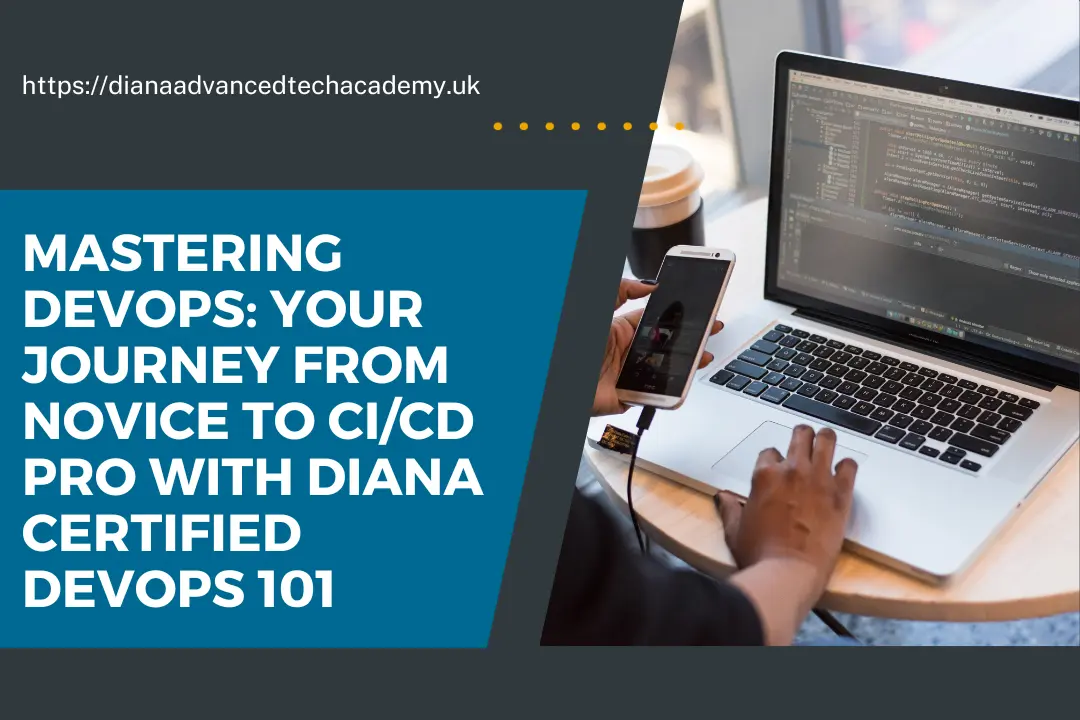In today’s fast-paced world of software development, mastering DevOps is essential for any aspiring IT professional. This article will take you on a journey from being a novice to a CI/CD (Continuous Integration and Continuous Delivery) pro with Diana Certified DevOps 101. We will explore the key concepts, tools, and practices that will help you thrive in the world of DevOps.
DevOps, short for Development and Operations, is a set of practices and cultural philosophies that aim to automate and integrate the processes of software development and IT operations. This approach emphasizes collaboration and communication between teams to deliver high-quality software faster and more efficiently. In the modern software development landscape, DevOps has become an indispensable part of the toolkit for building, testing, and deploying software.
Why DevOps is Crucial in Modern Software Development
The need for DevOps has grown as software development has evolved. Traditionally, developers focused on writing code, while operations teams were responsible for deployment and maintenance. This siloed approach often led to delays, errors, and miscommunications between teams. DevOps bridges this gap by promoting collaboration and automation, resulting in faster development cycles, more stable releases, and increased business agility.
The Diana Certified DevOps 101 Course
Diana Certified DevOps 101 is your gateway to mastering DevOps. This comprehensive course is designed to take you from a novice to a proficient CI/CD practitioner. It covers a wide range of topics and provides hands-on experience with the tools and technologies commonly used in the DevOps ecosystem.
What is Diana Certified DevOps 101?
Diana Certified DevOps 101 is an online course that combines theory and practical exercises to help you build a strong foundation in DevOps. It covers all the essential concepts, principles, and tools necessary to excel in the field. Whether you’re an IT professional looking to upskill or a newcomer interested in DevOps, this course caters to a diverse audience.
What to Expect from the Course
The course is structured to provide a step-by-step learning experience. You can anticipate the following:
- Setting the Foundation: Version Control
- Exploring Version Control Systems
- The Role of Git in DevOps
- Practical Git Tips for Beginners
- Building and Testing Code
- Introduction to Continuous Integration (CI)
- CI Tools and Best Practices
- Writing Effective Unit Tests
- Continuous Delivery and Deployment
- Understanding Continuous Delivery (CD)
- Deployment Strategies and Approaches
- Automating Deployments with Tools
- Monitoring and Feedback
- The Importance of Monitoring in DevOps
- Popular Monitoring Tools
- Acting on Feedback for Continuous Improvement
- Security in DevOps
- DevOps and Security: A Crucial Partnership
- Security Best Practices
- Incorporating Security into the CI/CD Pipeline
- Collaboration and Communication
- Team Collaboration in DevOps
- Using Communication Tools Effectively
- Resolving Conflicts and Challenges
- Scalability and Performance
- Scaling Applications in DevOps
- Performance Optimization Strategies
- Load Testing and Profiling
- Case Study: Real-World DevOps Implementation
- Examining a Successful DevOps Project
- Key Takeaways from the Case Study
Setting the Foundation: Version Control
Version control is the backbone of collaborative software development. It allows multiple developers to work on a project simultaneously, tracking changes, and maintaining a history of the codebase. Git, one of the most popular version control systems, plays a vital role in DevOps.
Exploring Version Control Systems
Version control systems (VCS) are essential for managing codebase changes. They help teams track, collaborate on, and manage code effectively. While there are centralized and distributed VCS options available, distributed systems like Git have gained popularity due to their flexibility and efficiency.
The Role of Git in DevOps
Git is a distributed version control system known for its speed and flexibility. In DevOps, Git is used for source code management, allowing teams to work concurrently on a project without conflicts. Git also supports branching, enabling the parallel development of features and bug fixes.
Practical Git Tips for Beginners
If you’re new to Git, here are some practical tips to get started:
- Commit Frequently: Make small, frequent commits to track your progress and changes.
- Use Branches: Create feature branches to work on specific tasks and merge them when complete.
- Collaborate Effectively: Learn to push and pull changes from remote repositories.
Like the Blog ?
Want to Learn more from Diana Advanced Tech Academy
Explore the Courses offered by Diana
Related Courses Offered By Diana Advanced Tech Academy
Diana Certified Kubernetes Ultimate Certification - Kuber101Ultimate
- 37k certified students
Diana Certified Cloud Architect Pro: Mastering Google Cloud Platform
- 36k certified students